GT Bank, also known as “Guaranty Trusted Bank,” is a leading finance institute in Africa that collaborates greatly with Nigeria and other countries. This bank offers a wide range of online banking services and a sense of security.
If you need to block your GT Bank account and ATM card due to theft, loss, or unauthorized access, it’s important to act quickly. GT Bank provides several convenient methods to block your account and card, ensuring your funds remain secure. Here’s how you can do it:
In this digital era, ATM cards have become very popular in recent years because they eliminate the need to take physical cash with you, making transactions and paying bills simple.
However, in the age of development, security is a top priority regarding financial information. That’s why, if you suspect your GT Bank account or ATM card has been compromised, it is essential to act quickly to prevent unauthorized transactions from your account.
Fortunately, Guaranty Trusted Bank provides several ways to block your account and prevent unauthorized access. This article will assist you with How to block ATM cards. If necessary, you can block your account with its help.
Why Does One Need to Block your GT Bank Account ATM Card?
There may be two reasons why a customer wants to block their account or ATM card.
• Lost or stolen card: If you think your card may have been lost or stolen, it’s critical to block it right away to stop unauthorized access to your money. After blocking your ATM card, no further transition can be performed by using it.
• Suspicious activity: Blocking your card and maybe your account will assist in minimizing harm and allow you to do an additional investigation if you discover strange activity on your account, such as unrecognized transactions.
Blocking your account is another option to prevent unauthorized access to your account when you believe that your ATM card and bank account have been compromised. In this case, all transactions linked with your bank account, including debit card transactions, online payments, and withdrawals, will locked.
How to block GTB ATM card?
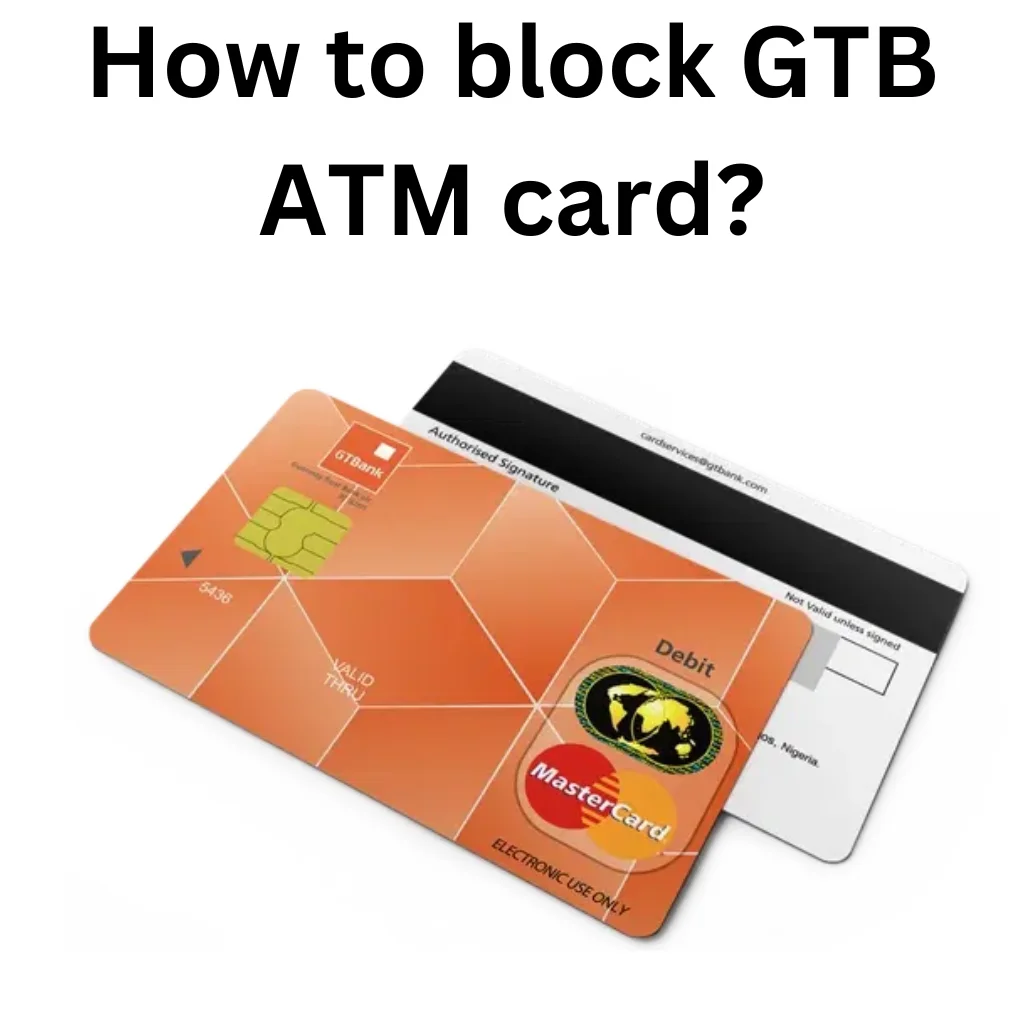
GT Bank offers a couple of options to block your ATM card in case you lose or steal it. To prevent unauthorized transactions, you must contact and inform GT Bank immediately that your ATM has been misplaced. They will help you lock your ATM card to avoid unnecessary trouble.
If this procedure takes too long, consider other options, such as dialing the USSD code, calling the GTConnect service, or using its mobile or internet banking app.
Use USSD code to Block GTB ATM card .
GTBank USSD code to blockATM card is *737*51*7#. Blocking an ATM card by using the USSD Code is very simple. You can do it this way;
- Dial *737*51*1# from your registered phone.
- Follow the instructions to select the card you want to lock.
- Confirm the card details to ensure you are locking the correct card.
- Verify the four-digit PIN code to authenticate the request.
- You will receive a conference message that your card has been blocked.
To unlock the GTB ATM card, dial *737*51*1# and follow the same process. Contact GT Bank customer service if you face any issues while blocking the card.
Note: This service attracts a small charge.
Block ATM cards via mobile banking.
Here are the instructions you need to follow to block ATM cards using mobile banking.
- Install the GT Bank app from the Play Store and open it.
- Input your username and password to log in.
- Tap ‘My Service’ from the menu and select ‘cards and cheques.
- Click ‘card hotlist request’ and follow the prompt to block the card.
Note: The same procedure applies to blocking GT Bank ATM cards using a mobile app.
Block your GT Bank Account
There are several options to block your GT Bank account:

Lock GTB account Via USSD Code:
- Dial _737_51*10# from your registered phone number.
- Confirm your account details by following the instructions on the screen.
- Enter your four-digit PIN to authenticate the request.
- Your account will be blocked.
Block GTB account Via GTBank Mobile App:*
- Install the GT Bank app from the play store and open it
- Input the user name and password into it.
- Navigate to “Settings” or “Account Management.”
- Select “Block Account” or “Deactivate Account.”
- Follow the prompts to confirm your account details and authenticate the request.
Block GTB account Via GTBank Customer Care:*
- Dial GTBank’s customer care number: +234 700 48266 6328 (with no charge) or +234 1 448 0000 (nearby banking service).
- Please inform us of the present stuff you want to block your account.
- Provide necessary account details and authentication.
- Your account will be blocked.
Contact Guaranty Trusted Bank customer support if you need assistance or have questions.

