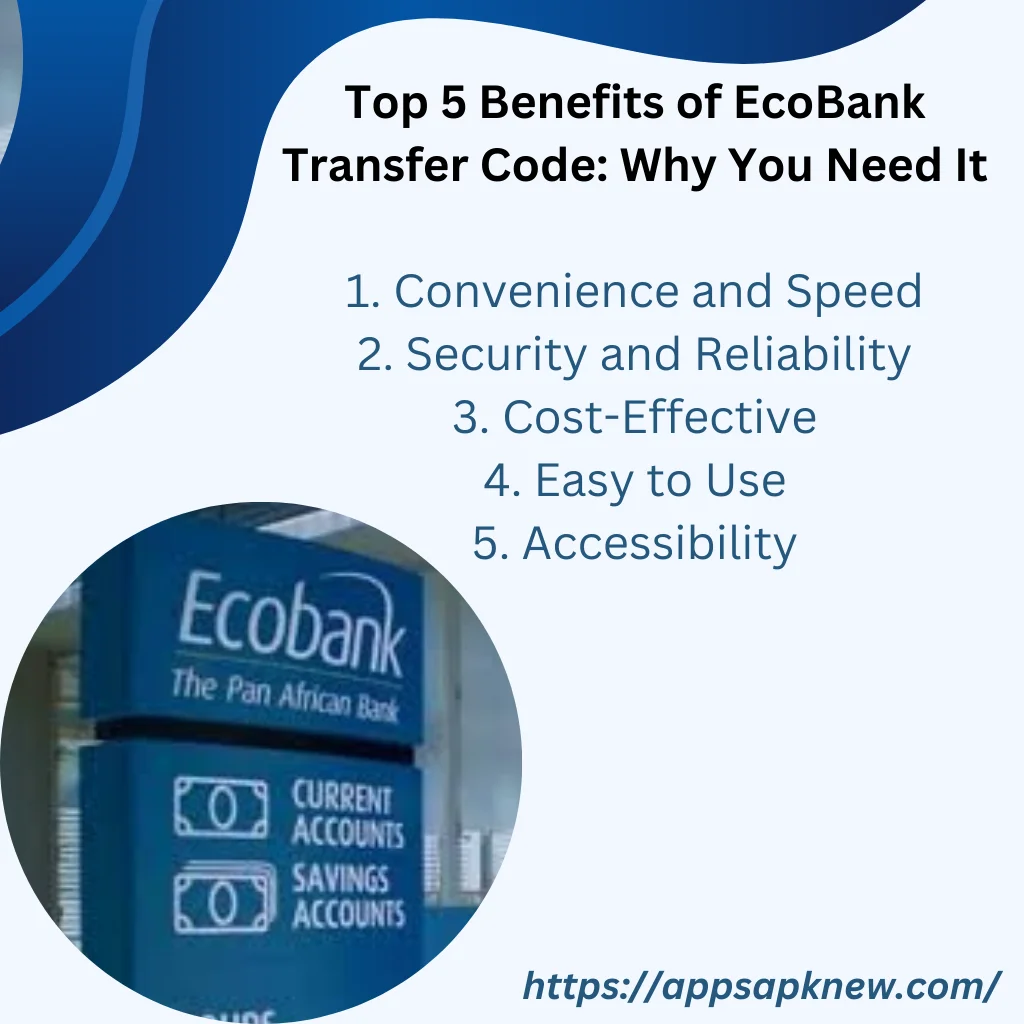As a leading global financial company, Ecobank has designed the update feature to facilitate smooth international operations for corporate customers named as EcoBank Transfer Code This innovative tool enables instant fund transfers, airtime purchases, and more. This creative solution is crafted to meet the customer’s today needs.
EcoBank Transfer Code is not only impressively functioning online but also useful in urban areas without in EcoBank Transfer code can work with or without an internet connection, it is a user-friendly feature design with high technology available for every user with just a few taps on their mobile screen.
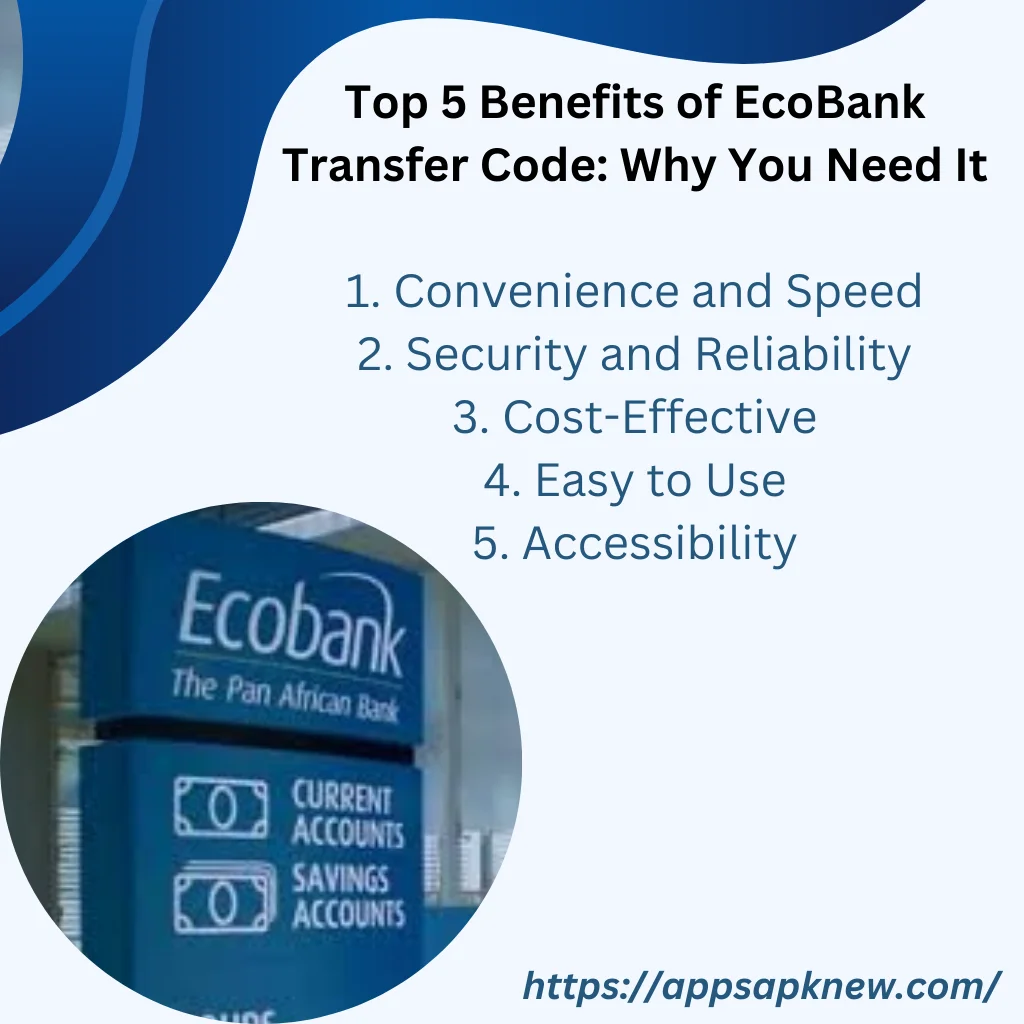
Here you can learn how to unlock the Power of EcoBank Transfer Code, A Game-Changer for International Transactions and a supportive tool to mange your finance with zero stress.
EcoBank’s Vision, mission;
Ecobank today has a presence in 35 African nations, a banking license in Paris, and international offices in Beijing, Dubai, and London for spreading finance awareness and assisting global civilians with business mindsets. We serve over 28 million consumers and have more than 14,000 workers working for us. The original plan for Ecobank was to establish a bank serving the larger business sector in West Africa, eventually extending to the continent. An African bank for Africans was the ambition of the Ecobank Group’s founders.
What do I need to prepare things for EcoBank Transfer Code Activation?
A few things need to be ready before registering for the Ecobank mobile transfer code;
• A mobile device (A feature phone will do just fine).
• An account with Ecobank
• A phone number linked to the account
• An Ecobank debit card linked to your account.
How can I sign up for the EcoBank Transfer Code for free?
- Dial*326#.
- You use the Number registered and linked to your bank account.
- An on-screen prompt will ask you to select the debit card linked to your bank account.
- Input the required details and hit proceed.
- You will be asked to verify your account ownership by entering some details.
- Enter the necessary details and hit the submit button.
- Then, create a secret PIN (personal identification number) that you will use to authorize transactions.
- Click on the submit button and wait for a confirmation message from Ecobank.
- After you receive an SMS saying your registration was successful, your account is ready to perform unlimited Financial transactions.
Transfer money using the EcoBank Transfer Code to another bank
Transferring your funds from one bank to another can be stressful, but with the EcoBank Transfer Code, You can make transactions with peace of mind. It is a secure and efficient way of moving funds quickly and cost-effectively.
- Here are a few steps that need to be performed to transfer money.
- Dial the USSD code *326# using the registered Number with your account.
- A list of options will appear; select ‘transfer funds.’ Tap the recipient’s bank from the list of banks.
- Input the recipient’s bank account number.
- The on-screen prompt will display the recipient’s name. Confirm the name and proceed.
- If the name is incorrect, cancel the transaction and start all over.
- Press next and input the security password. And click send.
- Your transfer is done, and you will be notified by a confirmation message of sending money.
Here are the top benefits of using the EcoBank Transfer Code:
- Convenience and Speed-Send and receive money instantly. Online has improved the lifestyle. You don’t need to go ATM or Bank by yourself. Feel free to make online transactions using the EcoBank Transfer code.
- Security and Reliability– Robust security measures to protect transactions and customer information.
- Cost-Effective-Low transaction fees compared to traditional banking methods.No hidden charges or commissions
- Easy to Use– Simple and intuitive interface for easy navigation. No need for technical expertise or training
- Accessibility-Available 24/7, even in areas with limited internet connectivity. Compatible with most mobile devices and networks
These benefits demonstrate how the EcoBank Transfer Code can make financial transactions easier, faster, and more convenient for individuals and businesses.
List of Additional Mobile Banking Codes
You can use these USSD codes for several different transactions. USSD code for transaction type;
• Check balance: *326*0#
• Airtime top-up for others:*326*Amount*Phone Number
• Airtime top-up for self: *326*Amount#
• Pay bills: *326#
• Transfer to Ecobank account: *326#
• Transfer to other banks :*326#
• To open an Xpress save account :*326#
• For Xpress loan :*326#
• To reset PIN :*326#
What should I do if I cannot register for Ecobank’s USSD code?
If you are finding it difficult to register on the Ecobank Code *326#, Then:
- Verify your Phone Number: Confirm that the phone number registered to your Ecobank account is correct.
- Re-check your account information to Verify Your debit card CheckBox.
- So, retry: Retry the registration following these steps
- Ecobank Support: Contact Ecobank’s support via calls, emails, or branch visits.
- Another error could be for the network: Make sure your Mobile Network works properly and try registering again. For help, you can pass by the nearest branch of Ecobank