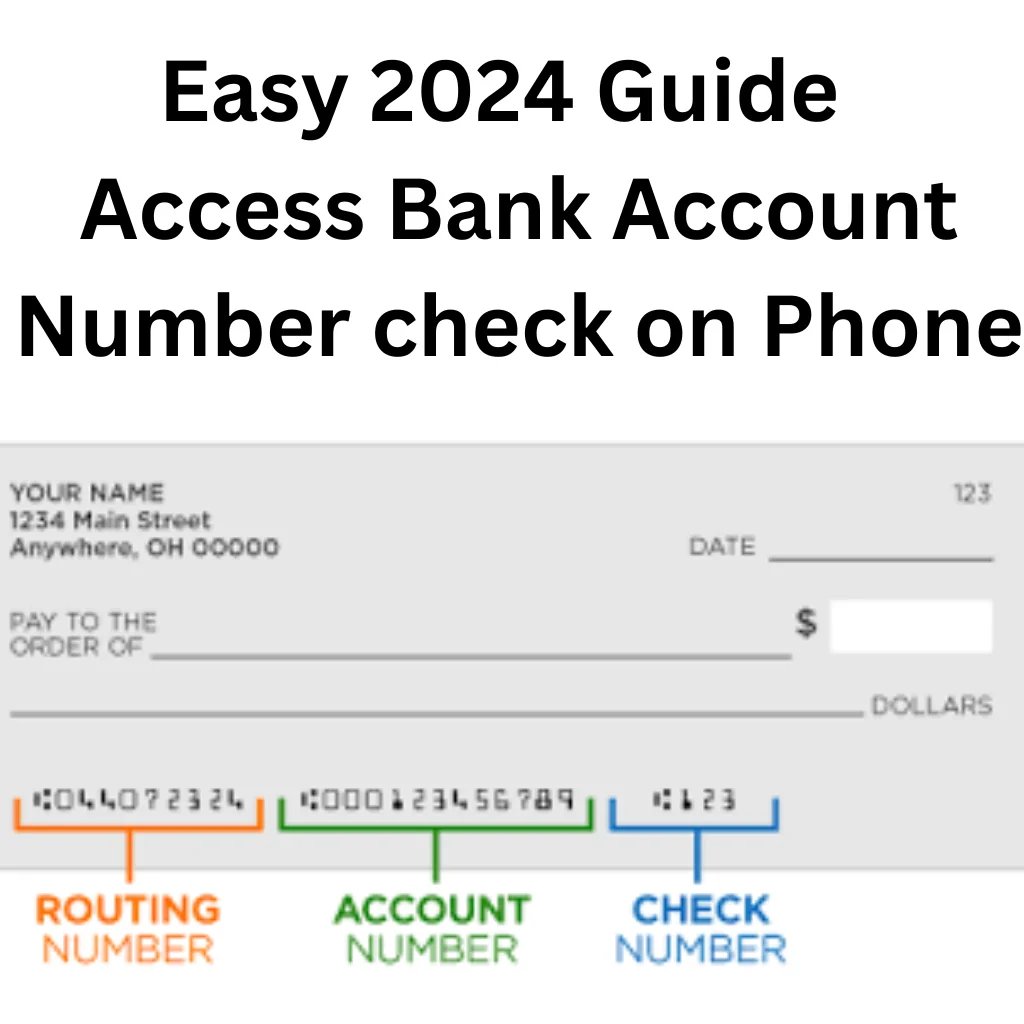Recently, online banking has become a popular trend around the world. It has simplified financial management like never before.
All you need is to touch your phone screen a few times and voila, here are all of the details about your bank account number like (and other info).
You can get a variety of banking services by installing your banking app and logging in on your device. If you have an Access bank account and want to know your bank account on mobile, then this article is for you.
In this article, we will guide you through checking Access Bank account numbers on your mobile phone using convenient methods.
Three ways to locate your Access bank account number are described with mobile phone help.
Find your bank account number on your phone using mobile banking apps, SMS services, or by visiting your bank’s website.
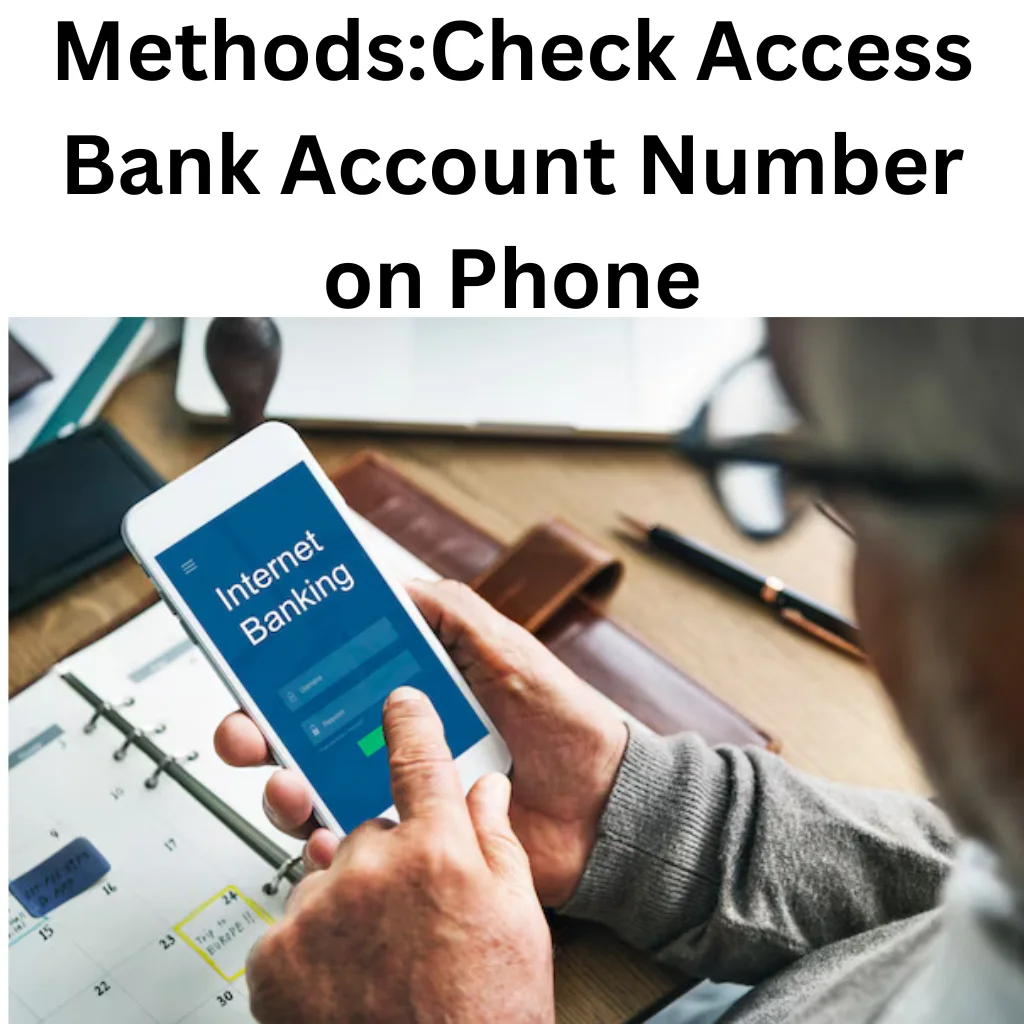
Method 1: Use the Access Bank mobile app
Access Bank app is a user-friendly platform allowing users to control their bank accounts quickly.
To check your account number using mobile, you can go through these steps :
- Download and install the Access Bank app from the Play Store.
- Log in to the Access Bank mobile app using your
username and password. - Tap on “Account” or” My Account “ appears on the dashboard.
- Here, your account number appears on the screen.
Benefits of Using the Access Bank Mobile App
The Access Bank mobile app offers various features and services to make banking convenient. Here are described benefits of the Access Bank mobile app:
• Account Management: Monitor account balances, perform various transactions and check transaction history.
• Funds Transfer: Send money to other bank accounts, both within and outside the bank, including international transfers. You can also make various transactions, such as paying bills or online shopping.
• Track Investments: Handle investments like fixed deposits.
• Manage Cards: Control debit/credit card settings.
• Alerts and Notifications: You can receive updates on transaction confirmation messages, account activity alerts, and special offers.
• Security Features: It enables users to use advanced security features, such as biometric login and two-factor authentication.
Method 2:Use Of USSD Code
Suppose you don’t have a mobile app right away and want to take a straight forward approach. You can use the USSD Code.
To find your Access bank account number. Read and follow these instructions carefully.
- From your registered phone number, dial *901#
on your mobile phone - Go through the written instructions on the mobile screen to select the “Account” or “Balance” Option.
- Your account number will display after it.
Method 3: Using SMS
- Send an SMS with the keyboard “Account” or “My Account” to 2121.
- You will receive an SMS with your account number after a few seconds.
Tips and precautions
Checking your Account number on your phone is a convenient process, but protecting your bank account information is crucial. Here are written precautions to keep your bank account data safe and secure:
• To prevent authorized access to your account, keeping your mobile phone and SIM card secure is essential.
• Never share any information about your bank account, including your bank account number, with anyone.
• Regularly update your mobile app on your phone for an updated version from the Play Store.
• Regularly monitor your bank account.
• If you find any issue or suspicious activity in your account, contact Access Bank customer service immediately.
• follow their instructions regarding your Bank account.
Conclusion
Access Bank values its customers and their concerns. That’s why it offers these three quick and convenient ways for customers to find their bank account information on their mobile screens. However, to secure your bank account information, you need to keep your device and SIM card always protected and updated.
If you encounter any issues regarding your bank account, you can contact Access Bank customer service for assistance anytime.