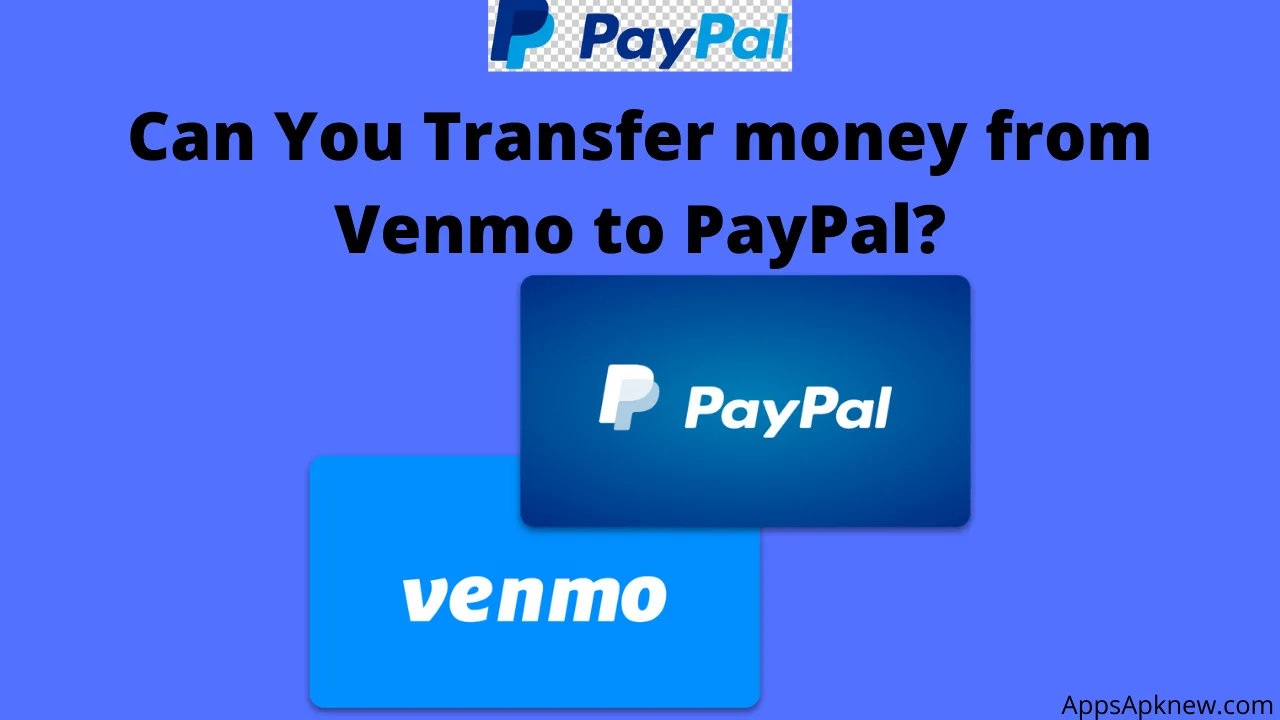You cannot transfer money from Venmo to PayPal, but you can use your bank account to send money.
This requires some additional steps and you have a PayPal Cash or PayPal Cash Plus account, but it’s easy to set up.
If you want to send money from Venmo for free, it may take a few days. However, you can send money as soon as you pay 1% of the fee.
There is no direct route from Venmo to PayPal when transferring money from Venmo from one place to another.
However, it is not difficult to achieve. First, you can link your PayPal Cash or PayPal Cash Plus account by associating your bank account with each service.
Here’s how to do this using the Venmo app for iPhone and Android devices and the PayPal website or mobile app.
For More Information:
Transfer money from Venmo to bank
Pay someone with Venmo
Venmo chargeback

How to Transfer Money from Venmo to PayPal
You cannot directly Transfer money from Venmo to PayPal. This is because there is no link between them. However, you can do this by linking the same bank account to both Venmo and PayPal. Once connected, Venmo will transfer funds to the same bank account and add the funds from the same bank account to your PayPal account.
I know you are smart, but if you are still confused if you want to transfer money from Venmo to PayPal, you need to follow these simple steps.
1. Link your bank account to your Venmo account.
2. Link the same bank account to your PayPal account.
3. Deposit to a shared bank account and withdraw funds from your Venmo account.
4. Withdraw funds from your shared bank account to your PayPal account.
5. You can transfer money in a few simple steps.
Unfortunately, this is the only way to send money right now. They are working hard to make this an accessible option for future consumers. If you don’t know how to withdraw money and deposit it into a linked bank account, you can check out many online video tutorials. The process is simple
Transfer money from Venmo to PayPal.
You need a bank account linked to both Venmo and PayPal. You also need a valid Venmo account and a valid PayPal Cash / PayPal Cash Plus account. If you haven’t installed these apps yet, you can use them in the Android Play Store and the iOS App Store.

First, you need to transfer money from Venmo to your bank and then from your bank to PayPal.
For More Information:
What is Venmo
Set up a Venmo account
Add money to Venmo account
Note: To make a money transfer, you must link your Venmo account to your bank account. If you don’t have a connection, follow the steps below to connect it.
Step 1: Transfer money from Venmo to your bank account.
1. Sign in to your Venmo account.
2. Then transfer money from Venmo to your bank account. Click on the hamburger icon in the upper left corner of the app.
3. Click “Wire Transfer”
4. Click Select Card or Bank. There are two choices. You can send money immediately. The transfer will appear in your bank account within seconds. You will be charged 1% or you will be chosen a standard transfer. It takes 1-3 business days for free.
Step 2: Send money from your bank account to PayPal.
1. Sign in to your PayPal account.
2. Available channels are displayed on the main screen. Click “PayPal Balance” to appear.
3. Next, you will see two options at the bottom of the screen, “Add Funds” and “Transfer”.
4. Click Add Funds-> Add From Bank.
5. Enter the amount you want to transfer and click “Next”.
6. Click Add to Balance
7. After confirmation, you will receive an email from PayPal confirming that the transaction is in progress.
8. The transfer usually takes 3-4 business days to complete.
9. You have successfully transferred money from Venmo to PayPal. Not easy